Adding and deleting users
In the Semantrum system, users can add and delete other users to their account on their own.
You can add a new user in the settings - in the "Roles" tab.
To edit user roles, add and delete users, you need to have the appropriate rights for editing roles. If you do not see this tab or cannot edit data in it, please contact your support manager.
Adding users
To add a user, click "Add user" in the "Roles" tab in the settings, fill in the fields and click " Send".
An invitation and a link to confirm the email will be sent to e-mail. When the new user has followed the link they will receive an email with their login password and a brief instruction about Semantrum. Until then, this user will be shown as waiting for confirmation in the role management settings of this account.
Deleting a user
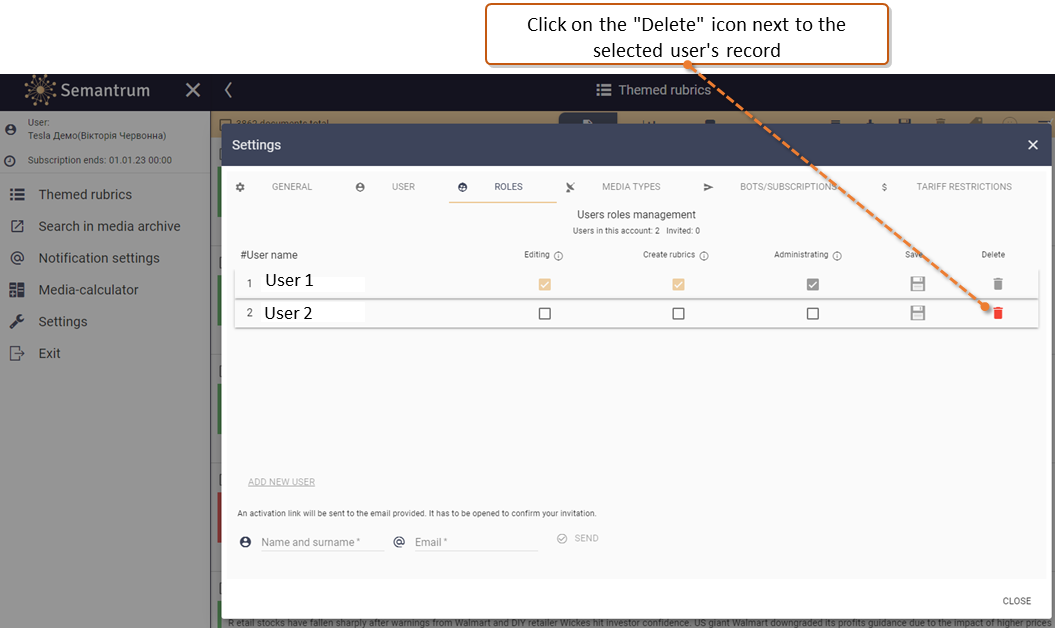
After user has confirmed the e-mail, it will appear in the user role settings window.
The new user will automatically only have the right to view the publications in the system. If it is necessary to give new users permission to edit tones, create topics, etc., this can be done in the same settings window, check the Roles and user rights.
Deleting a user
To delete any user, you need to click on the red delete icon in the "Roles" tab in the settings next to the particular user.
When the users are removed from the system, they will not be able to log in and will not receive the newsletters to which they were previously subscribed.
Enjoy using the Semantrum system!
Related Articles
User settings
The user settings can be used to set the following system settings: interface language; color theme of the interface; user's time zone; start page; retrospective; password; the types of media displayed in your account; Bot and notifications in ...Deleting a topic
In the Semantrum system users can delete previously created topics. Users should have the appropriate rights to be able to create, edit and delete their own topics. Users may also have the right to delete topics that other users in the account have ...Topic editing
In the Semantrum system users can edit previously created topics. Users must have the appropriate rights to be able to create and edit their own topics. Users can also have the right to edit topics that have been created by other users in the account ...Roles and user rights
In the Semantrum system, users can have different roles and rights. This allows you to manage which users in your company can create new topics, edit the tone of voice of publications, or delete them. You need to have the appropriate rights to change ...Why did this publication appear in this topic?
Sometimes, during monitoring, publications that do not correspond to the expected search results or that require more specification can appear in your topic. Such situations can happen due to a variety of reasons, but they can be avoided if you ...